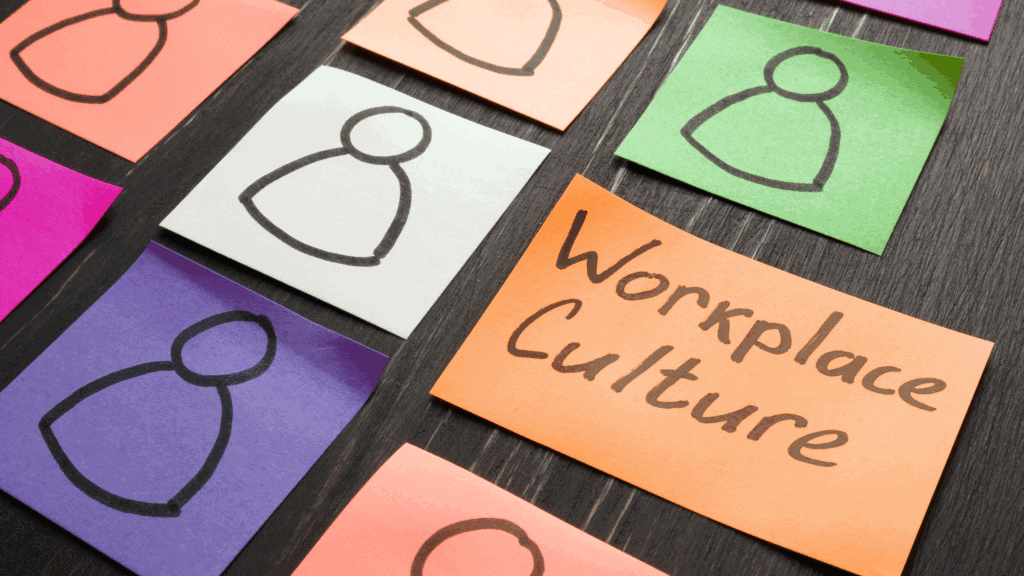In This Blog: Ensuring you are always hosting accessible online events will support participants to feel engaged, welcome and included regardless of their access requirement.
Quick links
- Meet access requirements
- Support participants to feel confident to engage
- Mute yourself when you’re not talking
- Share screen and slide decks
- Consider captions
- You don’t need to have all the answers
We are all working to keep in contact with our colleagues, employees, friends and family. Many people are getting to grips with online platforms as a way of ensuring that we can still feel engaged, and part of society. This is working well for many people and in many cases disabled people. There have been many studies that have shown over the past few months that for many disabled people in the workplace, remote working and online events have been a positive experience:
- Remote working has helped people to feel less isolated
- Disabled people have felt more included and engaged in the workplace culture
- Disabled people have felt more productive as they have all their requirements around them
- Online events have enabled disabled people to attend and participate. These are often events that people would not have been able to otherwise access
However, in order to ensure this can remain reality, online events must continue to be inclusive and accessible for disabled people. I have attended many meetings as a participant and read many articles about how to host a successful online events and meetings. Often these do not consider the needs of disabled people. The results of these are less engagement of your disabled audience; whether they be customers, employees or potential candidates. As discussed in an earlier blog, if it is accessible and inclusive of disabled people, it is accessible and inclusive for everyone.
Engagement during your online event
As hosts of online events and training sessions, we strive to ensure we are engaging as many participants as possible. We strategise to ensure participation and to make sure that people are alert in order to receive the information we are giving. We encourage (and sometimes insist) that participants and attendees turn their cameras on. We often don’t consider that accessibility is not just about the physical elements.
This is especially true when we are talking about digital platforms. We must be mindful of those with mental health impairments. Impairment such as these may not need physical access adaptions. Instead, an inclusive and mindful approach to how we expect others to interact in our sessions. This will go a long way to ensuring someone feels safe and confident to engage and interact.
Quick & easy tips for your accessible online events
Below are 6 quick and easy tips to ensure your online events are accessible and inclusive for disabled people:
This is a relatively obvious one but is often not covered. The question can be easily inserted and embedded into many of the pre-existing processes. Perhaps one of the main reasons for this is an assumption that the access requirements people request will not be feasible for the host to deliver. The reality is, many of the access requirements disabled people request are easy and cheap/free to source. We will talk about many of these further in this blog. Much of the time, many of the more expensive requirements have already been sourced by the disabled person themselves.
Ensuring your participants can tell you about any requirements they may need is discussed in another blog. There are several touch points where you can ask the question. The most important thing is that you are proactive in showing people that you are willing to make your digital event as possible.
Some key stages to ask the question are:
- On the registration page
- In the confirmation email and any reminder emails
- At the beginning of the session. This question can be asked as part of general housekeeping
I remind participants that I have my own access requirements that I need them to be mindful of. I offer them the opportunity to tell me in the chat or in a private message about any requirements they would like me to consider during the session.
In order for people to tell you about their access requirements, it would help them if you could outline the main elements of the session. This is not to say you will have to go into content. However, the more information you can give about what will happen, the more informed participants will be to tell you about anything they require.
Support participants to engage
I have witnessed many confirmation and reminder emails that have insisted I have my camera on throughout the online event. For me, this is not an issue. I feel comfortable and happy to have my camera on and to engage and interact in the discussions. However, for many, this is not the case. There are many reasons why this may be an issue for some people. To name a few examples:
- Unfamiliarity and lack of confidence with digital equipment
- Unfamiliarity with the other people in the room
- Anxiety around the subject
Another factor to consider is the subject matter you are discussing. A colleague Sarah Burrell and I delivered a workshop to Southampton University on disability awareness and mental health. As our training styles are interactive, we were aware the subjects we were discussing were personal and maybe for some people, difficult subjects to talk about. Whilst encouraging people to turn their cameras and microphones on, we were aware that people may not want to do that so offered them alternative solutions. We designed these to enable participants to interact whilst remaining comfortable. As a result of offering this alternative way, as the session developed, more participants felt able to interact by turning cameras on and speaking through the microphone.
Insistence from the host to have cameras and microphones on may also create a physical barrier for some. I know several people with speech impairments who to a differing factor, feel uncomfortable speaking aloud on a digital platform. This is especially true when nobody on the online meeting platform knows each other. One colleague always prefers to type in the chat box as for him, he’s more confident his message will be delivered clearly and precisely.
There are many reasons why people may not feel confident to interact via camera and microphone. The reasons listed above are just examples of a few. However, what is clear is that there are several preferred methods to engage. As hosts, it is our responsibility to support our participants to feel confident to participate in whatever way is meaningful for them. The more you can show your participants you are mindful of alternative methods, the more confident they will feel; encouraging microphones and cameras to be switched on.
“Mute yourself when you’re not talking”
This one seems obvious doesn’t it? At a time when there are children in the background, washing machines going, people working in other rooms and general background noise, it is sensible to ask participants to mute themselves when they are not talking. In a room with many participants, you may be tempted to ask people to raise their hands – digitally via the online platform or physically via their hand when they would like to talk.
This request can inadvertently create an unnecessary barrier for some. One example of this may be a participant who for whatever reason cannot access the mute button. I have been to several online events where this request has been made. However, this is made under the assumption that people can access the buttons on the screen. If your participants cannot access that button or if they cannot see that button, they cannot mute.
In other blogs, I have talked about why disabled people may not disclose a disability. By asking people to mute when not talking, you are inadvertently forcing an individual to disclose a requirement. For people who are unfamiliar with the platform, asking them to mute themselves may simply be a challenging request as they cannot find the button. Unnecessary time is then reassigned to supporting people to locate the buttons they need. This limits the time that you as the host has to spend on your content. It could also create concern or anxiety for the participant who cannot find the button. A feasible alternative to this is to ask people to mute themselves if they are able to.
Be mindful that when you muting participants from your end, it may create a barrier for those with access requirements if they would like to speak. Considering that for many, accessing the buttons can be a challenge, they will not be able to raise their hands, or write in the chat box. Therefore, they will not be able to actively participate in the session.
As a host, I have taken on best practice within Celebrating Disability to read aloud content on the screen as standard. In turn, whether in an online meeting or face-to-face, every participant can access and understand the content on the screen. If I had a participant with dyslexia, or a participant with a sight impairment, they would not have to inform me beforehand. This also forces me to be selective with the content on each slide; if I write reams and reams of information, I will be reading for ever. Similarly, my participants will be disengaged as the slides will not hold their attention.
I also try to keep images to a minimum; especially images that replace text. In an online setting, and indeed a face-to-face setting, I would have to describe each image in detail to ensure that every participant can understand what is being portrayed in the image.
If you are able to invite people to tell you about their access requirements on registration, participants may ask you to send the slide deck ahead of the session. This is often an access requirement that can help people who have sight impairments. Screen readers can then be utilised to interpret content and images in the slides or to simply enlarge the text. Offering this service to participants will help with engagement.
As a result of a request, I was able to source a service that could offer closed captioning throughout my live events. This service enabled participants with hearing impairments to participate and engage in the sessions I was delivering. I have since seen the service pop-up at several points on the Internet over the last few months.
There are several ways to embed live close captions to your events that do not have to be very expensive. The service that I use is through a company called TakeNote. There is a close caption feature embedded within PowerPoint. This How To video on YouTube will show you how to turn live captions on your PowerPoint presentation.
You don’t need to have all the answers
It’s not always possible or even necessary to know all the answers straight away. However, what makes a difference is a willingness to be agile and think outside the box to meet individual needs. Recently, I participated in a training session hosted by The Business Speakeasy. The online session I attended was designed to support trainees to develop engagement strategies for online training. The session was brilliant, I would highly recommend it!
During the session, there were a couple of activities that were inaccessible for me to complete using the method prescribed by the trainers. Some of these activities were pre-warned and somewhere on the spot. The trainers created an environment where I as a disabled person felt confident to request an alternative method. Each time, the trainers very competently found alternative ways for me to participate in a meaningful way. Sometimes this involved consultation with myself and sometimes they already had an alternative up their sleeve!
Have you heard about the Disability Inclusion Community? A brand-new online membership community designed specifically for professionals working to develop disability inclusion in their workplace. Join live sessions, engage and interact in the community forum and benefit from a library of resources. Click here to see how your organisation can benefit